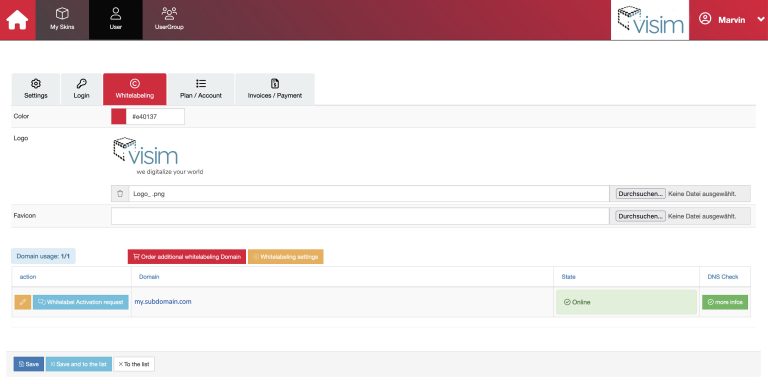How to enable your personal Tour-URL in Whitelabeling step by step:
Create your Subdomain
(e.g. my.company.com)
Change the DNS settings on your Subdomain.
Use the DNS CNAME record to point your Subdomain to the host ip.mpskin.com
Insert it twice for: my.company.com & www.my.company.com

Go to your “Settings”, under Whitelabelling click on “Add Domain” and
add your subdomain to MPskin.

When the DNS check is green, click on “Whitelabel Activation request” and we will activate it as soon as possible.
After that, it takes within 1-24h to actualize the DNS worldwide.
To use Whitelabeling login always using your subdomain!