Always keep track with MPskin's
Minimap
Add an interactive minimap to show visitors their current location inside the space.
With our minimap upload, you can even upload your own!
Feature:
Minimap
Add an interactive minimap to show visitors their current location inside the space.
With our minimap upload, you can even upload your own!
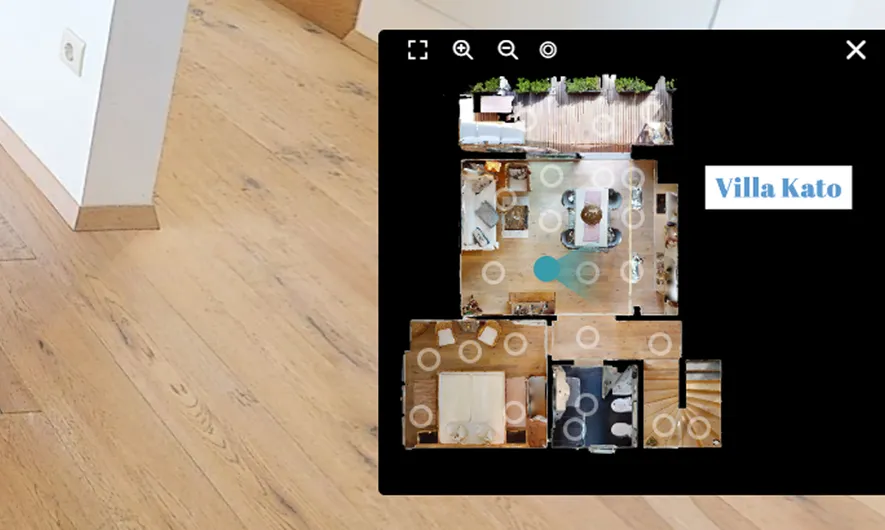
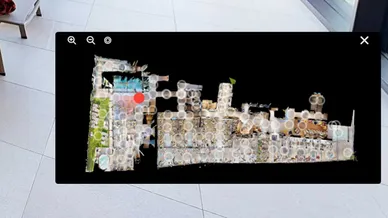
The minimap allows visitors to see their current location within a tour at all times. The pointer moves with every step and shows the "field of view," or the direction in which the visitor is looking.
Visitors can also jump directly to a location by clicking a scan point on the minimap.

You can personalize the minimap by selecting the color of the pointer, the field of view, as well as the background color. You can even use your own logo as the pointer!
The minimap can be positioned in three ways: as a pop-up or fixed to the right or bottom of the screen. You can also choose whether scan points should always be visible, never be visible, or only be visible on mouseover.

The minimap is based on the floor plan image by default. With our minimap upload feature, you can upload your own illustration to give the floor plan a more realistic look!
Please note that you must retain the original dimensions of the floor plan so that the positioning of the pointer and sweeps is correct.
Yes, this is possible - but only with the PRO plan, as the extend HTML editor is required for this.
In the extend HTML tab you will find a code snippet that you can insert directly into the editor - this will display the minimap (as a popup) on the left-hand side.
This is probably because the size or format of the original floor plan image has been altered.
If you create your own minimap, it is best to place it over the original floor plan image using an image editing program.
The dimensions and positioning must be identical! Otherwise, the sweep points and the map will not match.
Yes! You can find the tutorial here: Minimap Upload - English Tutorial